If you’re looking to buy a Blueair Air Purifier, you’re on the right track. One of the best features of owning a Blueair Air Purifier is that it is easy to use and maintain. However, as with any item, you need to occasionally clean and maintain your unit.
In this article, we’ll walk you through some simple steps that should keep your device in optimal condition for years to come.
Blueair offers an impressive portfolio of household and business products designed to protect your health and the environment. Blueair is a best-seller brand that delivers excellent performance and customer satisfaction, the reason why Blueair Air Purifier has been very popular in those years.
Blueair is renowned for its high-quality products designed to protect your health and the environment. One of the standout features of owning a Blueair Air Purifier is its ease of use and maintenance. However, like any appliance, regular upkeep is essential to ensure it operates efficiently and effectively. In this guide, we’ll take you through simple steps to maintain your Blueair Air Purifier and keep it running smoothly for years to come.
- Read the User Manual: Before diving into maintenance, familiarize yourself with the user manual provided by Blueair. It contains valuable information about the specific model you own, including maintenance instructions, filter replacement schedules, and troubleshooting tips.
- Regular Cleaning: Dust and particles accumulate on the exterior of the air purifier over time, affecting its performance. Wipe down the exterior of the unit with a soft, damp cloth regularly to remove any buildup. Pay special attention to vents and grilles where dust tends to accumulate.
- Filter Replacement: Blueair Air Purifiers are equipped with high-quality filters that capture airborne contaminants effectively. However, these filters require periodic replacement to maintain optimal performance. Refer to the user manual for guidance on when to replace the filters, typically every six months to one year depending on usage and air quality.
- Check the Filter Indicator Light: Many Blueair models feature a filter replacement indicator light that alerts you when it’s time to change the filter. Keep an eye on this indicator and replace the filter promptly when the light illuminates.
- Vacuum the Pre-filter: Some Blueair models come with a washable pre-filter that captures larger particles before they reach the main filter. Periodically remove the pre-filter and vacuum it to remove accumulated dust and debris. If the pre-filter is washable, follow the manufacturer’s instructions for cleaning and drying before reinstalling.
- Inspect for Damage: Regularly inspect the exterior and interior of the air purifier for any signs of damage or wear. Check the power cord, controls, and casing for cracks, fraying, or other issues. If you notice any damage, contact Blueair customer support for assistance.
- Keep the Surrounding Area Clean: To prevent the air purifier from drawing in excess dust and debris, keep the area around the unit clean and free from clutter. Regularly vacuum and dust the room to maintain optimal air quality.
- Professional Servicing: If you encounter any technical issues or suspect a malfunction, contact Blueair customer service or a certified technician for assistance. Attempting to repair the unit yourself may void the warranty or cause further damage.
By following these simple maintenance steps, you can ensure that your Blueair Air Purifier continues to provide clean, fresh air for you and your family to breathe. Investing a little time and effort in regular upkeep will extend the lifespan of your air purifier and ensure it performs at its best for years to come.
Table of Contents
A Checklist for Cleaning and Maintaining BlueAir Air Purifiers
Regular cleaning and maintenance of your BlueAir Air Purifier will keep it functioning at the highest level possible. But, since it’s easy to forget, we’ve created this handy checklist for you to make sure you don’t miss anything.
Cleaning and maintaining your BlueAir Air Purifier:
- When the filter indicator blinks red, it’s time to change filters.
- Do this every six months (or sooner if you’re sensitive to allergies).
- Always make sure the device is turned off before you do any maintenance.
- Every month, gently dust the outside of the machine with a soft cloth or duster.
- After a year of use, remove the filter and run it through your dishwasher, then return it to the machine when dry (make sure your dishwasher is set to a standard-setting—don’t use an eco or energy-saving setting).
Your BlueAir Air Purifier is a trusty companion in ensuring the air you breathe indoors is clean and fresh. However, like any appliance, it requires regular maintenance to keep it operating efficiently. To help you keep your air purifier in top condition, we’ve put together a simple checklist to guide you through the cleaning and maintenance process.
- Monitor the Filter Indicator: Keep an eye on the filter indicator light. When it blinks red, it’s time to change the filters. This typically occurs every six months, but if you suffer from allergies or if the purifier is used in a particularly dusty environment, you may need to replace them more frequently.
- Replace Filters Regularly: Don’t ignore the filter indicator. Changing the filters as recommended ensures that your air purifier continues to effectively capture pollutants and allergens from the air.
- Turn Off Before Maintenance: Safety first! Always switch off your BlueAir Air Purifier and unplug it from the power source before performing any maintenance tasks. This prevents any accidental damage and ensures your safety.
- Monthly Dusting: Dust and other particles can accumulate on the exterior of the air purifier, affecting its performance. To prevent this, gently dust the outside of the machine with a soft cloth or duster at least once a month. This simple step helps maintain the aesthetics and functionality of your purifier.
- Annual Deep Clean: After a year of use, it’s a good idea to give your air purifier a thorough clean. Start by removing the filter(s) according to the manufacturer’s instructions. Then, depending on the model, you may be able to wash the filter with water or even run it through the dishwasher. Ensure you use a standard setting on your dishwasher and avoid eco or energy-saving settings, as these may not effectively remove all accumulated debris.
- Allow Filters to Dry Completely: After washing the filters, allow them to air dry completely before reinstalling them in the air purifier. Moisture trapped in the filter can lead to mold growth and affect the purifier’s performance.
How Often Should I Change Blueair Filter?
If you have a Blueair Air Purifier, you’re going to want to change out your filter at least every six months. While some other brands may have filters that last for up to a year, Blueair filters are unique—they’re made of layers of fabric and not paper or cardboard, so they work differently.
The good news is that because Blueair filters are built with three layers of fabric instead of one or two, they can be washed and reused. This means that if you wash your filter every month or so, you can get up to two years out of your filter before you have to buy a new one.
Blueair Air Purifiers have gained popularity for their efficient filtration systems, which promise cleaner air for your indoor environment. One of the crucial maintenance tasks for ensuring optimal performance is regular filter replacement. But how often should you change your Blueair filter?
Unlike some other brands where filters may last up to a year, Blueair filters have a recommended replacement interval of at least every six months. This timeframe ensures that your air purifier continues to effectively capture airborne particles and maintain air quality. However, the uniqueness of Blueair filters lies in their construction.
Blueair filters are crafted from layers of fabric rather than traditional paper or cardboard materials. This design not only enhances their filtration capabilities but also extends their lifespan. With three layers of fabric, Blueair filters offer a robust barrier against pollutants, allergens, and other harmful particles present in the air.
What sets Blueair filters apart is their reusability. Unlike disposable filters, Blueair filters can be washed and reused, thanks to their durable fabric construction. By incorporating a regular cleaning routine into your maintenance schedule, you can significantly prolong the lifespan of your filter.
Experts recommend washing your Blueair filter approximately once a month to maintain its efficiency. By doing so, you can potentially extend the lifespan of your filter to up to two years before needing to purchase a replacement. This not only saves you money in the long run but also reduces waste, contributing to a more sustainable approach to air purification.
To wash your Blueair filter, simply remove it from the air purifier unit and follow the manufacturer’s instructions for cleaning. Typically, this involves gently rinsing the filter under lukewarm water and allowing it to air dry completely before reinstalling it. Avoid using harsh chemicals or detergents, as they may damage the fabric and compromise filtration performance.
Regular maintenance of your Blueair filter is essential for ensuring optimal air quality in your home or office. In addition to filter replacement or washing, it’s also crucial to keep the air purifier unit itself clean and free from dust and debris. This helps to prevent clogging and ensures efficient operation.
How To Reset Blue Air Purifier?
If your Blueair Air Purifier is not functioning correctly, you can reset it to factory settings and start afresh.
Blueair air purifiers are renowned for their effectiveness in cleaning indoor air and maintaining a healthy environment. However, like any electronic device, they may occasionally encounter issues that require a reset to restore them to optimal functioning. If your Blueair Air Purifier is not performing as expected, a reset to factory settings can often resolve the issue and get it back to purifying your air efficiently. Here’s how you can do it:
- Turn off the Equipment: Locate the power button on the backside of your Blueair Air Purifier and switch it off. Make sure the device is completely powered down before proceeding to the next step.
- Enter Reset Mode: Press and hold the power button. While holding the button, you should notice that all four lights on the front panel of the purifier illuminate. Continue to hold the power button until all four lights come on and then turn off again. This usually takes a few seconds.
- Release the Power Button: After all four lights have cycled on and off, release the power button. It’s crucial to release the button after approximately one second from when all the lights turn off.
- Wait: Give the purifier a few seconds, approximately three, after releasing the power button. This brief pause allows the device to recognize the reset command and prepare for the next step.
- Turn the Purifier On: Now that you’ve completed the reset sequence, it’s time to turn the purifier back on. Press the power button once again to switch it on.
- Startup Process: Once powered on, your Blueair Air Purifier will initiate a startup process. This process typically lasts around 10 minutes. During this time, the purifier will calibrate itself and prepare to resume its air purification duties.
- Verification: After the startup process is complete, you can verify if the reset was successful by checking the purifier’s functionality. Ensure that it’s operating smoothly and effectively, purifying the air in your space as expected.
What Type of Blueair Filter Do I Need?
If you’ve invested in a Blueair Air Purifier, ensuring you have the right filter is essential for maintaining optimal air quality in your home or workspace. With various models and filter options available, determining which filter suits your unit can sometimes be a puzzling task. However, fret not, as we’ve streamlined the process to help you find the perfect match effortlessly.
- Identify Your Model: Begin by locating the model number of your Blueair unit. Typically situated at the back of the purifier, the model number serves as a fundamental piece of information needed to select the correct filter. In instances where the model number is not immediately visible, referring to the original owner’s manual can provide the necessary details, especially for older models.
- Locate Your Serial Number: Equally crucial is the serial number, which acts as a unique identifier for your Blueair device. The serial number is commonly found on a tag affixed to the back of the unit. This alphanumeric code distinguishes your purifier from others of the same model and aids in pinpointing the compatible filter.
- Utilize the Compatibility Chart: Armed with both your model and serial numbers, navigating through Blueair’s online Compatibility Chart becomes a breeze. By entering these details, you gain access to a comprehensive list of filter types and sizes tailored specifically to your purifier model. This chart serves as your go-to resource for ensuring the perfect fit for your unit, eliminating any guesswork involved in selecting the appropriate filter.
Blueair’s commitment to air purification excellence extends beyond just providing cutting-edge technology; it encompasses a seamless user experience, from initial setup to ongoing maintenance. By simplifying the process of identifying and acquiring the right filter for your Blueair Air Purifier, we empower you to prioritize clean air effortlessly.
| Available | On | Amazon | ||
|---|---|---|---|---|
| Add To Cart |  | Blueair | PrimeEligible | |
| Add To Cart |  | AIRDOCTOR | PrimeEligible | |
| Add To Cart | 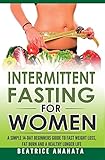 | Kazravan Enterprises LLC | PrimeEligible | |
| Add To Cart |  | Blueair | PrimeEligible |
People Also Ask
Can you leave the Blueair purifier on all the time?
Blueair purifiers have gained a reputation for their effectiveness in improving indoor air quality. But does this mean you should keep yours running around the clock? The answer isn’t a simple yes or no, as it depends on various factors. Let’s delve into whether it’s advisable to leave your Blueair purifier on continuously.
First and foremost, Blueair purifiers are designed to operate continuously. Their robust filtration systems efficiently remove airborne particles, allergens, and pollutants, ensuring cleaner and healthier air. Leaving the purifier on can maintain a consistently high air quality level in your home, benefiting those with allergies, asthma, or other respiratory issues.
However, there are situations where running the purifier non-stop may not be necessary or even practical. Here are some scenarios to consider:
- When You’re Away from Home: If you’re going to be away for an extended period, it’s reasonable to switch off your Blueair purifier. While it won’t harm the purifier to keep it running, there’s no need to continuously filter air in an empty house. Turning it off temporarily can save energy and prolong the life of the filters.
- During Good Air Quality Conditions: Monitoring local air quality reports can help you determine when running the purifier continuously is unnecessary. If outdoor air quality is consistently good or if you live in a relatively clean environment, you may not need to run the purifier 24/7. In such cases, you can use it strategically during periods of poor air quality or when specific pollutants are prevalent.
- While Sleeping: Many people prefer to leave their purifiers running while they sleep to ensure a clean breathing environment throughout the night. However, if the noise of the purifier disturbs your sleep or if you’re confident in the air quality of your bedroom, you may choose to turn it off during bedtime.
- In Rooms with Few Occupants: If you’re spending time in a room with minimal activity or occupancy, such as a home office or a spare bedroom, running the purifier continuously may not be necessary. Assess the air quality needs based on the room’s usage and adjust the purifier’s operation accordingly.
Ultimately, the decision to leave your Blueair purifier on all the time depends on your specific circumstances and preferences. While it’s designed for continuous operation, there’s no harm in turning it off during periods of low activity or when air quality is already satisfactory.
Remember to follow the manufacturer’s guidelines for maintenance and filter replacement to ensure optimal performance. Regularly cleaning or replacing the filters is essential for maintaining the purifier’s effectiveness in capturing airborne contaminants.
| Buy Now |  | Blueair | PrimeEligible | |
| Buy Now |  | Blueair | PrimeEligible | |
| Buy Now | 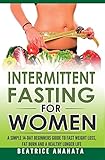 | Kazravan Enterprises LLC | Prime | |
| Buy Now |  | Blueair | PrimeEligible | |
| Buy Now |  | Blueair | Prime |
How long do Blueair purifiers last?
Blueair Purifiers last ten years or more, depending on how you take care of them. The primary reason they last so long is that they’re built to be easily maintained and repaired. In addition, the HEPA filters are designed to be changed out every 3 to 6 months, which will keep the machine running smoothly.
While Blueair Purifiers are built to last and are easy to repair, there are a few things you can do to make sure that your machine will work for as long as possible.
Blueair Purifiers have gained a reputation for their exceptional durability and longevity, offering users a reliable solution to improve indoor air quality. But just how long can you expect your Blueair Purifier to last? The answer lies not only in the quality of the product but also in how well you maintain it.
The Longevity of Blueair Purifiers
Blueair Purifiers are engineered to endure, often lasting a decade or more with proper care. This impressive lifespan is attributed to their robust construction and user-friendly design. Unlike some appliances that seem to degrade quickly, Blueair models are built to withstand the test of time.
One of the key factors contributing to their durability is their ease of maintenance and repair. Blueair understands that regular upkeep is essential for optimal performance, so they’ve made their purifiers simple to clean and service. This accessibility means that minor issues can be addressed swiftly, prolonging the lifespan of the unit.
Filter Replacement: A Crucial Component
A critical aspect of maintaining a Blueair Purifier is regular filter replacement. HEPA filters, which are standard in Blueair models, are designed to capture tiny particles and pollutants effectively. However, over time, these filters become saturated with contaminants, reducing their efficiency.
To ensure your Blueair Purifier continues to operate at peak performance, it’s recommended to replace the filters every 3 to 6 months, depending on usage and air quality conditions. This regular filter replacement not only enhances air purification but also extends the lifespan of the purifier itself by reducing strain on the motor and other components.
Extending the Lifespan: Tips for Users
While Blueair Purifiers are engineered for durability, there are steps users can take to maximize their lifespan:
- Regular Cleaning: Dust and debris can accumulate on the exterior and interior components of the purifier, hindering performance. Regularly wipe down the unit and vacuum the intake and outlet vents to keep airflow unobstructed.
- Avoid Overworking: Running the purifier continuously, especially at higher fan speeds, can accelerate wear and tear. Use the purifier judiciously, adjusting settings based on air quality needs to prevent unnecessary strain on the motor.
- Protect from Environmental Factors: Keep the purifier away from sources of moisture and extreme temperatures, as these can damage internal components. Additionally, avoid placing the unit in direct sunlight, which can degrade materials over time.
- Follow Manufacturer Guidelines: Adhering to the manufacturer’s recommendations for maintenance and usage can significantly prolong the lifespan of your Blueair Purifier. Refer to the user manual for specific instructions on filter replacement and troubleshooting.
Are Blueair purifiers any good?
They are made from materials that are up to 90% recyclable. In addition, the company is a member of an “Initiative for Responsible Mining Assurance” (IRMA), which means that their products have been assessed by the organization and deemed to be using responsibly-sourced materials.
Their purifiers are also Energy Star-certified, which means they’ve met industry standards for efficiency and sustainability. In addition, filters are designed to last at least six months or 1,000 hours of use, and they come together with a 5-year warranty, so you can rest assured that they’ll continue to work well during that time.
Environmentally Conscious Design
One of the notable aspects of Blueair purifiers is their eco-conscious design. These purifiers are crafted from materials that are up to 90% recyclable, demonstrating the company’s commitment to sustainability. Moreover, Blueair is a member of the “Initiative for Responsible Mining Assurance” (IRMA), ensuring that their products utilize responsibly-sourced materials. This not only reduces environmental impact but also supports ethical practices within the industry.
Energy Efficiency
Another key feature of Blueair purifiers is their Energy Star certification, indicating that they meet rigorous standards for energy efficiency. By minimizing energy consumption, these purifiers help reduce carbon emissions and contribute to a greener environment. This certification also translates to lower energy bills for consumers, making Blueair purifiers both environmentally friendly and cost-effective in the long run.
Long-lasting Performance
Blueair purifiers are designed to deliver lasting performance. Their filters are engineered to last at least six months or 1,000 hours of use, ensuring consistent air purification over an extended period. Additionally, the inclusion of a 5-year warranty provides peace of mind to consumers, assuring them of continued functionality and reliability.
Customer Satisfaction Guarantee
To further instill confidence in their products, Blueair offers a 30-day money-back guarantee on all purchases. This policy reflects the company’s commitment to customer satisfaction, allowing consumers to try out the purifiers risk-free. If for any reason they are not completely satisfied with their purchase, they can return it within 30 days, no questions asked.
Why Is My Blueair purifier light red?
Have you ever glanced at your Blueair purifier only to find its usual calming blue glow replaced by an ominous red light? Before you start to panic, it’s important to understand what this red light means and how you can address it effectively.
The red light on your Blueair purifier serves as a warning indicator, signaling that something isn’t quite right with the device. In most cases, it indicates that the filter is clogged, which can impede the purifier’s performance and compromise the quality of the air it circulates in your home. But why does this happen?
There are several potential reasons behind the red light on your Blueair purifier:
- Sensor Malfunction: One possibility is that the sensor responsible for detecting the air quality and filter condition is not functioning correctly. This can lead to inaccurate readings and trigger the red light even when the filter isn’t severely clogged.
- Fan Motor Issues: Another common cause is a failure in the fan motor. If the motor fails to start or stops abruptly during operation, it can disrupt the airflow, leading to insufficient filtration and, consequently, a clogged filter.
- Air Quality Sensor Dysfunction: The air quality sensor plays a crucial role in determining when the filter needs cleaning or replacement. If this sensor malfunctions, it may not accurately assess the air quality, resulting in inadequate filtration and a clogged filter warning.
Regardless of the specific cause, when the red light illuminates on your Blueair purifier, the machine will typically shut off automatically to prevent further damage or inefficiency. So, what can you do to address this issue?
The first step is to inspect the filter. If it appears dirty or clogged with dust, pet dander, or other pollutants, it’s likely the culprit behind the red light. Depending on the model of your Blueair purifier, you may be able to clean the filter or replace it with a new one.
Next, check the fan motor to ensure it’s operating smoothly. Listen for any unusual sounds or vibrations that might indicate a problem. If the motor is faulty, you may need to contact customer support for assistance or consider replacing the unit if it’s out of warranty.
Lastly, if you suspect an issue with the air quality sensor, try resetting the purifier or referring to the user manual for troubleshooting tips. In some cases, recalibrating the sensor or performing a factory reset may resolve the issue.
Is Blueair purifier ozone free?
Yes, Blueair purifiers do not produce ozone gas. They utilize HEPASilent technology to remove 99.97% of airborne pollutants, but they do not create ozone gas. This technology is similar to the medical-grade air filters used in operating rooms and ICUs.
In the quest for clean, breathable air, consumers often turn to air purifiers to rid their indoor spaces of harmful pollutants. However, concerns about ozone emissions from these devices can leave many questioning which purifiers are truly safe and effective. Among the brands in the market, Blueair stands out for its commitment to providing ozone-free purification solutions.
Ozone-Free Assurance
Blueair purifiers are engineered with a core principle in mind: to deliver clean air without compromising on safety. One of the key factors distinguishing Blueair from other purifier brands is its steadfast commitment to being ozone-free. Ozone, a reactive gas composed of three oxygen atoms, can be beneficial or harmful depending on its concentration and location. While ozone high in the atmosphere protects us from the sun’s harmful UV radiation, ground-level ozone, produced by certain pollutants, can pose significant health risks, particularly to the respiratory system.
Blueair purifiers employ innovative HEPASilent™ technology, which combines mechanical filtration and electrostatic charge to capture 99.97% of airborne particles down to 0.1 microns in size. Unlike some purifiers on the market that generate ozone as a byproduct of their operation, Blueair’s HEPASilent™ technology ensures that no ozone gas is released into the air during the purification process. This means users can breathe easy knowing that their Blueair purifier is effectively removing pollutants without introducing potentially harmful ozone into their indoor environment.
Medical-Grade Filtration
What sets Blueair purifiers apart is not just their ozone-free operation, but also their exceptional filtration efficiency. The HEPASilent™ technology used in Blueair purifiers is akin to the filters employed in medical settings such as operating rooms and intensive care units (ICUs). This speaks to the caliber of air purification that Blueair delivers, providing users with the confidence that they are investing in a product that meets the highest standards of performance and safety.
Low Cost of Ownership
In addition to its superior performance and safety features, Blueair purifiers offer users another compelling benefit: a low cost of ownership. Unlike some purifiers that require frequent filter replacements or costly maintenance contracts, Blueair purifiers are designed for long-term use with minimal upkeep. This not only translates to savings for consumers but also contributes to a more sustainable approach to air purification.
Conclusion
While Blueair Air Purifiers aren’t the most exciting thing globally, they’re good at what they do. Blueair focuses on using its core competencies to achieve a specific goal: get rid of allergens and other pollutants in your air so that you can breathe better.
They don’t necessarily have any standout features that will blow you away, but they’re solid products that can help you achieve what you’re looking for.
If you’re looking for an Air Purifier that kills bacteria and viruses, this isn’t necessarily the best one for you; if you are looking to reduce the number of allergens in your home, it’s a great choice.
Blueair air purifiers may not boast groundbreaking features that will leave you awestruck, but they excel where it matters most: in purifying the air you breathe. Their core competency lies in effectively eliminating allergens and other pollutants, creating an environment conducive to better respiratory health.
What sets Blueair apart is its dedication to a singular mission: improving indoor air quality. While some brands may dazzle consumers with a multitude of bells and whistles, Blueair remains steadfast in its commitment to providing reliable air purification solutions. This steadfastness translates into products that are simple, straightforward, and most importantly, effective.
For those seeking an air purifier that doubles as a bacteria and virus killer, Blueair may not be the optimal choice. Its primary focus is on reducing allergens, such as pollen, pet dander, and dust mites, which are common triggers for allergies and asthma. However, if your priority is to create a healthier indoor environment by removing these allergens, then a Blueair air purifier is an excellent investment.
One of the hallmarks of Blueair’s product lineup is its emphasis on performance. Whether you opt for a compact model designed for smaller rooms or a more robust unit capable of purifying larger spaces, you can trust that Blueair air purifiers deliver consistent results. Their filtration systems are rigorously engineered to capture even the tiniest particles, ensuring that the air you breathe is as clean as possible.
Another aspect that sets Blueair apart is its user-friendly design. These air purifiers are designed with the consumer in mind, featuring intuitive controls and hassle-free maintenance. Whether you’re tech-savvy or technologically challenged, operating a Blueair air purifier is a breeze.
In a market saturated with flashy gimmicks and empty promises, Blueair stands out as a beacon of reliability and effectiveness. While it may not be the flashiest option on the market, it more than makes up for it with its solid performance and unwavering dedication to improving indoor air quality.
In conclusion, if you’re in the market for an air purifier that prioritizes function over flashiness and delivers on its promise of cleaner air, look no further than Blueair. While it may not have all the bells and whistles of its competitors, it excels where it matters most: in providing you and your family with a healthier living environment.
| Buy Now |  | Blueair | PrimeEligible | |
| Buy Now |  | Blueair | PrimeEligible | |
| Buy Now | 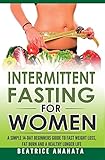 | Kazravan Enterprises LLC | Prime | |
| Buy Now |  | Blueair | PrimeEligible | |
| Buy Now |  | Blueair | Prime |
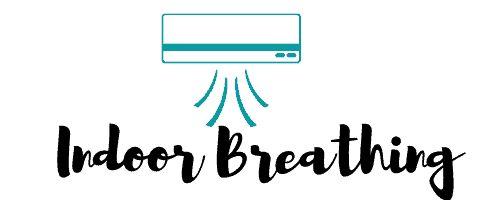




I need a local maintenance person here in Easley or Greenville SC for two air purifiers