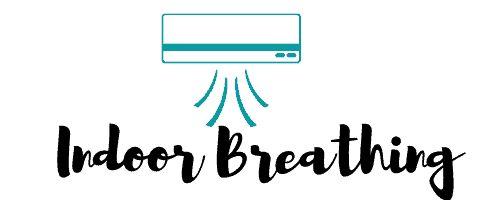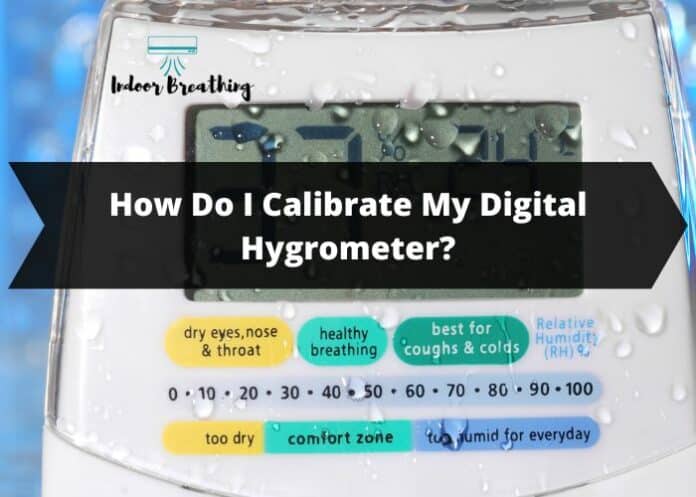Digital hygrometers measure relative humidity. There are many types of digital hygrometers, which differ in their technology, design, and even price. To calibrate your particular type of digital hygrometer, you must know the basic concepts.
This article will show you how to use a digital hygrometer to get precise readings in a home setting without any extra tools or knowledge.
To calibrate your digital hygrometer, the 1st step is to prepare some iodized salt, some distilled water, and a container to put it in to begin the calibration process.
The container can be nearly anything if it has a flat bottom and can handle the salt and water mixture. Hygrometers will start considering the conditions outside your humidor when the lid is open.
Table of Contents
What Is a Digital Hygrometer Used For?
The best hygrometers are digital ones since they are the most precise. The majority of digital hygrometers give a reading for both temperature and humidity. A watch battery is required for digital versions. Some can even keep track of temperature and humidity variations over extended periods.
In general, electronic hygrometers use electronic feedback to adjust a surface’s temperature and detect the resulting condensation. For condensation to develop and be measured, the hygrometer senses the air temperature and modifies the surface temperature of a sensor.
Calculating Humidity
The measuring principle is the same regardless of how a digital hygrometer’s electronic components differ from a digital one. This is because both have a little, air-exposed piece of moisture-absorbent material. This substance expands as a result of moisture absorption.
Observing The Weather
A digital hygrometer is an essential tool, along with other meteorological equipment. Because it may be used to predict the likelihood of precipitation, fog, and dew, humidity is a crucial factor in weather forecasting. The amount of humidity also affects how hot or chilly it feels outside.
Measuring Indoor Conditions
A crucial indoor measurement is relative humidity. Depending on the season, digital hygrometers of today can suggest the typical level to keep in your home.
Then, to keep your home within the recommended range, you can adjust your heating and cooling systems and run a humidifier or dehumidifier.
Is a Digital Hygrometer More Accurate?
To start, digital hygrometers employ cutting-edge technology. The air’s humidity is measured using analog sensors, and the results are shown on a digital gauge.
They are incredibly accurate and straightforward to read as a result. There are further advantages to this as well. For instance, the majority of digital hygrometers serve many purposes.
They frequently have thermometers as well as other functions. Some of them have a memory function that enables them to keep track of changes in temperature and humidity over time.
Tracking the state of your humidor using this method can be pretty helpful.
Finally, while high-end models of digital hygrometers might be extremely pricey, they can also be very inexpensive.
Does a Digital Hygrometer Need To Be Calibrated?
A digital hygrometer doesn’t require calibration because it is already done in the manufacturing process. However, you should test it out before using it because of its delicate construction.
Additionally, you should wait for two to three hours to give the instrument time to adjust to humidity fluctuations. Most of them have sensors, making them simple to read.
On the back of the instrument, there will be a screw if it may be customized. However, if there isn’t a time window, go to the manual for instructions. If your digital hygrometer displays an incorrect relative humidity measurement, calibrate it.
How Do I Know If My Hygrometer Is Accurate?
Float your hydrometer in pure water at the appropriate temperature to see if it accurately measures the specific gravity of water. Next, bring the test jar up to eye level and spin the hydrometer to remove any bubbles that may be stuck to it.
Take a sampling of distilled water at the same temperature as the hydrometer’s calibration to do this.
The hydrometer should read 1.000 to indicate that your instrument is calibrated correctly.
Use a file to remove part of the glass from the hydrometer’s bottom if it is too high until it reads 1.000.
How Do I Calibrate My Digital Hygrometer?

Gather these things before doing anything else:
- A cup.
- Portable plastic bag.
- A half-cup of salt.
- Water, 1/4 cup.
- Digital humidity meter.
Step 1. Make The Salt Solution
Combine salt and water in a metal, plastic, or porcelain cup. The mixture needs to be vigorously mixed until you can see that the salt particles have a uniform texture and are wet.
Step 2. Place The Hygrometer Inside The Releasable Plastic Bag Together With The Salt Solution
Place the cup with the salt solution inside while keeping it upright and on a flat surface. Then place the bag over it.
Next, ensure that the digital hygrometer is not in contact with the salt solution, and set the hygrometer inside the bag.
Finally, place the plastic bag where it won’t cause the cup to leak. When you’re finished putting the required items inside, make sure the bag is closed tightly.
Step 3. Read The Results
Leave the setup alone for a maximum of 12 hours to ensure that the humidity level it measures within the releasable plastic bag is accurate.
When the 12-hour mark has passed, check the hygrometer to see if a 75 percent reading is displayed.
Step 4. Starting The Digital Hygrometer’s Calibration
Get the digital hygrometer out of the plastic bag immediately and push the calibration button if the reading is incorrect or exceeds 75%.
Consult your digital hygrometer’s user manual if you can’t find a calibration button. Find the reset button if it doesn’t indicate a calibration button. Wait until the reading reaches 75% before pressing the reset button.
Step 5. What To Do If There Is No Calibration Or Reset Button
Deduct 75 from the reading you obtained from the hygrometer.
For instance, the difference is five if your reading is 70. Just add 5 to the result when you use your digital hygrometer in the future; this will be your accurate reading.
Then, wait around two hours to make sure the hygrometer is stable before using it to measure the relative humidity in a humidor.